System 5 Multiple Operator Film Dubbing

System 5 Multiple Operator Film Dubbing
The System 5 can be supplied from single to three-operator configurations, each operator having access to film monitoring panels, dedicated automation, joystick panning and multi-operator solo functionality. These large systems can be configured with hundreds of inputs and up to 48 mix buses.
It is becoming increasingly more popular to install single operator systems for smaller film facilities and long format post-production applications. These System 5 consoles still benefit from the film monitoring panels and joystick panning but only have one automation file system.
CM403-F/J Film Module
The form factor of the CM403 is the same as the standard control module. The architecture is also the same as other modules with a single Ethernet port connecting the module to the system via the 100-BaseT Eucon switch. The CM403 houses a TFT and fits three same-size panels (i.e., the Film Post Panel and/or the Dual-Joystick Panel). The film panel can be placed above or below the joysticks depending on the preference of the operator. The user has the option of placing their own motion controller into the spare panel.
Machine Control
Film environments often require both operators to share control over the machines. Machine control commands from two consoles can be combined.
Track Arming
System 5 supports track arming up to 48 tracks of a single machine via MMC or P2. The 48 mix buses are hard-mapped to the 48 tracks. To support arming over multiple P2 machines (i.e., eight 6-track, six 8-track, or two 24-track machines), a third-party device that distributes 48 tracks from one P2 port to multiple P2 ports is required (contact customer support for more information).
Solo-In-Place
Whenever a channel is in solo, on either the primary or secondary surface, any sources currently assigned to the monitors are temporarily removed (i.e., externals and returns). The monitors automatically source the direct outputs from the console buses. When the channel is no longer in solo, the monitors revert to their setup prior to the solo.
System 5 Film Monitoring Panel

Film Post-Production Monitoring Panel
The Film and Post Monitoring Panel fulfills the requirements for a traditional PEC/Direct monitoring system for the film post-production environment. It can be used in single and multi-operator System 5 consoles. Up to four Film Post Panels can be installed in a system.
The Film Monitor module is divided into two distinct parts: the traditional PEC/DIR panel on the left, and an additional utility panel to the right. The right panel duplicates most of the master section’s monitoring and setup functions.
The PEC/DIR Panel
This panel houses the traditional paddles used for PEC/DIR, Bus/Playback, or Bus/Tape switching. The second sets of paddles are used to put track(s) into record. There are eight paddle strips, with associated switches above them, and a master control strip. Bus/Tape switching on the paddles is between the Mix Sections and their associated returns. However, it is possible to switch not only the whole bus section but the individual buses (legs). By default, each mix bus section is assigned to a paddle. The master simply controls all linked bus sections at once, (i.e., hit the On switch on the master and all linked On switches turn On). The bus section name appears in the four-character display. All operations take place within the console’s existing monitor matrix and affect only the main (CR) monitors. Turn a section On and it is sent to the monitors (same as the CM401-T monitor section), solo a section and anything currently assigned to the main monitors is removed, leaving only the required section. The Ready switch enables dropping the tracks associated with the bus-section into record using the record paddle.
Speaker Re-Assign
The system automatically sends mix buses to the correct monitor bus based on the bus section format. For example, when monitoring FX, the left bus of the section is automatically sent to the left monitor bus. It is sometimes required to override this assignment and send a mix bus to a different monitor bus than was intended. It is possible to use the Exp/Sel keys above the displays on the PEC/DIR paddle to select buses within a section. When a bus is selected, the Speaker Re-Assign panel illuminates the current monitor bus assignment. Selecting a different speaker from the panel re-assigns the bus within the monitor matrix.
CM403 TFT Display
The TFT screen displays meters and an overview of the monitor bus assignments. The top half of the screen displays metering. The lower half of the screen displays 48 mix buses across the top, the first eight bus sections down the side, and the eight speaker (main monitor bus) outputs.

System 5 Multi-Operator Configuration

Multi-Operator Console
In a multi-operator film post environment, the user experiences a single, large console that allows multiple operators. In reality, each section is a unique System 5 console, which allows a maximum number of channels per operator. The Mix and Solo buses are normally linked across the consoles. Often the Aux and Group buses are not linked but local to each operator. In a two-operator system, one console usually handles the FX and the other Music and Dialog. Only one console, designated the Master, uses its monitor matrix. Each operator has a Film Post Panel located in their section. These large systems can be configured with hundreds of inputs and up to 96 mix buses.
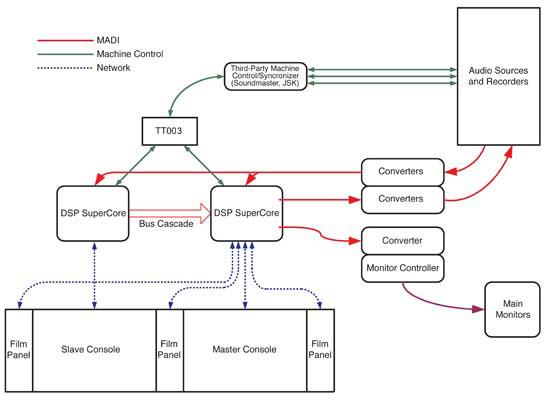
Solo Linking
Although the consoles are almost entirely independent (i.e., file system, automation system, snapshots, groups, etc.), the solo system can be linked across consoles.
Machine Control
Film environments often require both operators to share control over the machines. A single TT007 can combine the machine control commands from two consoles.

Session Management
eMix
eMix is the management software program for System 5 and runs on a screen that sits next to the console. The program comprises of the following modules:
- Directory
- PatchNet
- Mixer Models
- Mix & Group Bus Setup
- Monitor Fold Down Setup
- External Inputs Setup
Directory
System 5 has the following file heirarchy: Drives - Projects - Titles - Mixes, SnapShots, Cues, Layouts, Meter Presets, PatchNet state. A project is a folder which contains Titles.
A project would be an album name or a film name. The Titles are where all the important data relating to a session is stored. A Title would be a song name or a reel of a film.

eMix Directory Screen - click for high res
The directory includes all the features you would expect from a file management system such as copy, paste, rename, open and close. The eMix computer includes a large hard disk, recordable CD-ROM drive and floppy drive. The CD-Rom can be used to store and remove Project/Title information. Loading a Title brings back all the stored information about that title including Dynamic Mixes, SnapShots, Layouts, Meter Presets and most importantly the PatchNet digital patchbay.
PatchNet
See the Patchnet Overview Section for more information.
Mixer Models
eMix allows the combination of channels, buses and externals to be changed very simply so that the system can be tailored to each application.
Mix, Group, Fold-Down, External Setup
- Sections of eMix allow the mix and group bus formats, external formats and monitor fold down to be defined. See page describing this setup.

DF70 DSP SuperCore with MADI I/O & Router
The new lightweight and compact DF70 DSP SuperCore is the primary signal-processing engine and router for System 5 digital mixing consoles. It is comprised of a system board and up to eight plug-in SP663 DSP cards. The SuperCore has more than enough DSP horsepower, system functionality, and reliability to satisfy today's demanding music and post applications.
The DSP SuperCore provides:
- DSP Processing - Massive amount of scalable DSP available for fully featured channels and busses with Delay, EQ & Dynamics processing. Each SP663 card adds 5.5 GFLOPS of processing power.
- MADI I/O - each SP663 card adds 4 MADI inputs and outputs (256 x 256 paths at 48kHz)
- Router controlled by the console's PatchNet Software

DSP SuperCore Features
The DSP SuperCore is packed with advanced features that stand out from the competition:
- Compact, lightweight, modular and scalable
- Over 400 signal paths per DSP SuperCore at 48kHz
- Over 200 signal paths per DSP SuperCore at 96kHz
- Independent EQ, filters and dynamics processing per channel
- Up to 2 seconds delay per channel
- Bus processing with dynamics and filters
- 4,096-path FPGA audio router on each SP663 DSP card
- Up to 32x32 MADI I/O (2,048x2,048 paths @ 48kHz) per DSP SuperCore
- Hardware compatible with 192/384 kHz
- DSPs support 40 bit, 32 bit IEEE floating point and 32 bit fixed point formats
- Hybrid FPGA and DSP technology to accommodate 40 bit floating point (extended precision) operation, for timing precision, and wide feature set
- Parallel signal processing utilizing SIMD (Single Instruction Multiple Data) architecture
- Optional SNMP System Management Controller remotely monitors operating conditions and notifies the user to take action to avert system failure
- Optional 100% changeover redundancy for the DF66 DSP SuperCore in Bcst Applications
DSP SuperCore Upgrades DF70
More Channels and Faster Performance for System 5 and S5 Fusion
The DF70 SuperCore is the latest digital signal processing engine specifically designed for System 5 film, post and music consoles. The DF70 continues the tradition of offering the most powerful digital signal processing capability with the highest quality sound. Utilizing exclusive Shark technology, the DF70 features eight new SP663 Signal Processing modules in a 4RU package. This provides over 400 channels of audio with full processing at 48kHz or over 200 channels at 96kHz. In addition, the DF70 provides up to 32 MADI I/O. At 48kHz, this equates to an integrated 2048 x 2048 signal matrix controlled from the console’s PatchNet software. | The DF70 complements the scalable DF66 SuperCore and provides an alternative for film, post, and music studios seeking large channel counts. The DF66 is perfect for Broadcast applications and smaller music and post installations as it is capable of full 100% redundancy - an industry first, and capable of up to 300 channels at 48Khz. EQ, filter, and dynamics algorithms are identical in both products, each featuring the award-winning System 5 sound. All channels also feature multi-second broadcast alignment delay, while transparent delay management guarantees phase-coherency between channels regardless of the signal processing blocks inserted across the channel paths. |

SC263 Studio Computer
The new SC263 Studio Computer runs the eMix software which includes the file management system and the PatchNet software. It includes twin drives set up as a RAID array for redundant storage of all data. There is a separate keyboard and mouse for this computer and an external screen for showing the eMix software. Alternatively, instead of an external screen, a CM411 Video Display Module (similar to a CM409-F blank module but with a TFT display) can be purchased to have the eMix display integrated into the main console surface.
The SC263 includes an Ethernet port for connection to the System 5 LAN and is fitted with two controller cards:
- TCC Card for controlling ML530 remote mic preamps and the MC524 monitor controller
- TT002 card for machine control, including a single RS422 port, MMC port, video ref plus 32 GPIO for use with the console the events system

Bus & Monitor Setup
Four different screens allow for mix bus, group bus, external monitor input and monitor fold-down setup from within the eMix program (click links below to see high res screens).
Mix Bus Setup
16 Mix Sections (or Stems) are available. For each Section the Mix Bus setup screen allows th engineer to select how many buses will be in that section and what is the format for these buses. A Section could be a stereo pair, or a full 7.1 set of 8 buses.
Group Bus Setup
Group buses are numbered and cannot be named. It is possible to set each bus to a different format, for example the first 6 buses could be set to a 5.1 format. However it is more usual to simply set these as stereo pairs, exactly the same way as traditional multi-track group buses. The mix buses are moresuited to surround format use.
Fold Down
The way formats are folded down in the monitor section can be setup. This determines how a 5.1 format source will be folded down when the monitors are switched to monitor in stereo, for example, or from stereo to mono. For each formatthe summing levels can be set individually to within 100th dB.
Externals
Up to 72 external devices are available and can be set to be any format andcan also be named such as 5.1 format DVD player or stereo CD player.
Interfaces to the Analog & Digital Worlds
Internally, System 5 uses MADI to route and patch digital audio. MADI is a very stable and robust AES sanctioned format that allows up to 64 channels of digital audio (at 24-bit, 48kHz) along a single coax cable.
To interface to analog and other digital formats such as AES/EBU, Avid provides a full range of high quality converters in multi-channel, 19” rack mounting cases.
All signals such as Aux sends, mix minus/group outputs, mix outputs, channel inputs, inserts and dynamic key inputs are MADI and require the Avid converters for analog or AES/EBU connection. Commercial MADI converters are also available including PCI cards for connecting MADI into and out of PCs.
Because the system is modular, it is easy to start working with the System 5 in an analog environment and then add digital converters in future as more of the facility’s sources move to digital.

AM713 Analog to MADI Converter
26 balanced analog on XLR plus an AES or S/PDIF pair to MADI.
MA703 MADI to Analog Converter
MADI to 26 balanced analog on XLR plus an AES or S/PDIF pair.
DM714 AES/EBU to MADI Converter
13 AES/EBU pairs on 110ohm XLR, or 75ohm BNC, with two extra analog balanced inputs plus an AES or S/PDIF pair to MADI.
MD704 MADI to AES/EBU Converter
MADI to 13 AES/EBU pairs on 110ohm XLR or 75ohm BNC withtwo extra analog balanced outputs plus an AES or S/PDIF pair.
MI715 Analog to MADI Converter
16 balanced analog line level inputs and 8 AES/EBU digital inputs plus an AES or S/PDIF pair to MADI.
MO705 MADI to Analog Converter
MADI to 16 balanced analog line level outputs and 8 AES/EBU digital outputs plus an AES or S/PDIF pair.
ML530 Remote Mic Preamp
24 remote controlled mic preamps with XLR inputs. Usually supplied with AM713 Analog to MADI converter. The mic preamps are controlled remotely using TCC serial control from the SC263 Studio Computer.
Modular I/O System
The new range of modular converters is based around a 3RU 19” chassis conforming to the DIN 41494 specification with dual redundant power supplies. Cards may be fitted in slots at the front and the rear for high density configurations. Although designed primarily for broadcast use, modules such as the SDI de/embedders may be useful in a post or music facility. 16 different cards are available offering many different I/O combinations including:
- MADI Interface Module (coax or fiber)
- MADI Interface Module - Fiber with Redundancy
- 4 Ch SDI De/Embedder Module
- 8 Ch SDI De/Embedder Module
- 8 Ch HD/SD SDI De/Embedder
- 4 Ch AES/EBU Input/Output Module - 75Ω BNC or 110Ω XLR
- 8 Ch AES/EBU Input Module - 75Ω BNC or 110Ω XLR
- 8 Ch AES/EBU Output Module - 75Ω BNC or 110Ω XLR
- 4 Ch Analog Line Input Module
- 4 Ch Analog Line Output Module
- 4 Ch Microphone Input Module (2-units wide)
- 4 Ch High-Density Microphone Input Module (1-unit wide)
- Ethernet Remote Control Module for Mic Pre Control
- Sync Module
- 4x Wordclock Output Module
- Dolby E Modules
- Power Module
- 56 channel mic pre stage box
FC726 Digital Format Converter with SRC
Bi-directional digital format conversion of up to 56 channels with sample rate conversion. Formats supported; MADI, SPDIF-2, ProDigi, TDIF, ADAT Optical, AES/EBU. 56 channels of AES/EBU are always available regardless of what formats are being used.
FT730 FiberTran
Fiber Optic MADI Extender
The FT730 FiberTran can extend MADI and Digital Sync for up to 1km over fiber optic cable. The FT730 can also extend TCC control to an ML530 mic pre or the MC524 monitor controller when used with a Avid System 5 or Max Air console.
For more detailed information about these units go the Converter section of this website.
EUCON Hybrid Option
Get Connected
The new EUCON Hybrid option for System 5 extends the control capabilities of the console beyond the dedicated DSP Core to the outside world, bringing DAW tracks from multiple workstations onto the console surface for mixing. No other control system or console comes close to the power and total integration of Euphonix control surfaces with EUCON.
Any DAW running the EUCON Client Application on the network can have its tracks selected for placement and control on the System 5 surface. The position of DAW tracks on the surface is completely flexible. Multiple tracks from separate DAWs may be placed in any order on the surface simultaneously next to Euphonix DSP channels. These channel Layouts may be saved, making them easy to access and organize - one Layout for DSP channels, one for Pro Tools and one with combinations from multiple DAWs for example.
This greatly extends the capability of any System 5 console and allows operators access to DAW tracks that would otherwise be available only as traditional playback sources. It is now possible to have direct, high-speed access to any of these tracks, their plug-ins and metering.
The EUCON control protocol makes all this connectivity possible and is transparent to the user. The EUCON Hybrid Pilot Computer scans the Ethernet network for available workstations. Any PC or Mac application, not just DAWs, can be controlled from the System 5 surface.
The EUCON Client Application is installed on each PC or Mac workstation for basic connectivity. This allows control surface commands, such as fader or knob moves, to be translated into EUCON, HUI or Mackie Control commands for each application. Native EUCON applications that directly support the EUCON protocol, such as Digital Performer, Nuendo, Logic Pro, Maestro, MIO Console, SONAR and Pyramix, have an extremely high level of integration with high-resolution, high-speed connectivity to all of the application’s functions, including multi-channel metering and EQ/pan curves. Control is fast and highly responsive.
In addition to fader, pan, aux sends, metering and routing, EUCON Hybrid allows access to the track’s plug-ins from the 8 knobs on the System 5.

EUCON Hybrid Option (continued)
With the EUCON Hybrid option installed, DAWs running the EUCON Client Application are highlighted in the sub-panel and can be selected for access by the System 5.
DAW Tracks can be assigned to any strip in any order and saved using Layouts (up to 48 Layouts). Auto-Assign works just the same as with normal System 5 channel strip assignments. DAW tracks also appear in the list of available sources when assigning directly from the strip. DAW tracks can be independently placed on the control surface. For example, Pro Tools track 1 could be placed next to its track 24 which could be followed by track 14 from a Nuendo system.

The MC Controller includes multiple banks of 24 SmartSwitches, programmed with keystroke or EUCON commands, which are saved in Application Sets specific to each application. These Soft Keys are available for use on the System 5 and appear on the Main Panel for the selected DAW.
The System 5 includes a jog/shuttle wheel at the bottom of the CM401-T center section. One of the most useful features of EUCON control is the ability to assign different functions to this wheel. As well as Jog and Shuttle the wheel may also be used for adjusting clip based functions in some EUCON DAWs such as trim head/tail, fade in/out, slip, move and clip gain.
Automation functionality of DAW tracks is dependent on the features within each DAW. Any fader, knob or switch automation for DAW tracks is written directly to the DAW software and is not associated with the Euphonix System 5 automation of DSP Core channels. Faders are touchsensitive and knobs include auto-pickup functionality. Any automation playing back from the DAW will move the appropriate faders, and display changes on the knob LED rings and switches.
EUCON Hybrid Package
- EUCON Hybrid Pilot Computer (PC 254h) fitted with:
- Two Ethernet ports for connecting to the System 5 and external DAW networks
- EUCON Hybrid Software Package
- Latest software Application Sets
The Main Panel provides access to Tracks and Soft Keys for each connected workstation. With Tracks displayed (upper photo), the list of tracks currently available from the application in focus on the connected workstation is shown. With Soft Keys selected (lower photo) the selected DAWs soft keys are available for sending out EUCON commands and Keystroke commands to the DAW.
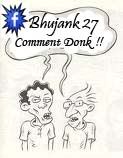




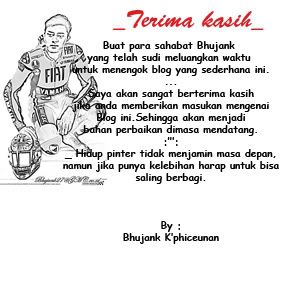
The prostate gland is a vital a part of a male's reproductive :. It secretes fluids that help the transportation and activation of sperm. The prostate related is located just while watching rectum, below the bladder and all around the urethra. When there is prostate problem, it will always be really miserable and inconvenient for that patient as his urinary system is directly affected.
The common prostate medical problems are prostate infection, enlarged prostate and prostate type of cancer.
Prostate infection, often known as prostatitis, is regarded as the common prostate-related overuse injury in men younger than 55 yrs . old. Infections of the prostate related are classified into four types - acute bacterial prostatitis, chronic bacterial prostatitis, chronic abacterial prostatitis and prosttodynia.
Acute bacterial prostatitis will be the least common of all forms of prostate infection. It is caused by bacteria located in the large intestines or urinary tract. Patients may experience fever, chills, body aches, back pains and urination problems. This condition is treated by making use of antibiotics or non-steroid anti-inflammatory drugs (NSAIDs) to ease the swelling.
Chronic bacterial prostatitis is often a condition connected with a particular defect inside the gland as well as the persistence presence of bacteria inside urinary tract. It can be a result of trauma for the urinary tract or by infections originating from other regions of the body. A patient can experience testicular pain, back pains and urination problems. Although it is uncommon, it may be treated by removal in the prostate defect then the employment antibiotics and NSAIDs to take care of the redness.
Non-bacterial prostatitis is the reason approximately 90% of most prostatitis cases; however, researchers have not even to establish the sources of these conditions. Some researchers believe that chronic non-bacterial prostatitis occur as a result of unknown infectious agents while other believe that intensive exercise and heavy lifting may cause these infections.
Maintaining a Healthy Prostate
To prevent prostate diseases, a proper diet is important. These are some from the steps you can take to maintain your prostate healthy.
1. Drink sufficient water. Proper hydration is necessary for general health and this will also maintain your urinary track clean.
2. Some studies advise that a couple of ejaculations weekly will assist you to prevent cancer of prostate.
3. Eat steak in moderation. It has been shown that consuming more than four meals of beef every week will increase the chance of prostate diseases and cancer.
4. Maintain an appropriate diet with cereals, vegetable and fruits to make certain sufficient intake of nutrients needed for prostate health.
The most important measure to look at to make certain a normal prostate is usually to select regular prostate health screening. If you are forty years of age and above, you ought to choose prostate examination one or more times annually.
Poids est comment robuste votre sang pousse contre les parois de vos arteres lorsque votre coeur essence pompe le sang. Arteres sont les tubes qui transportent prendre offre sang loin de votre coeur. Chaque set votre determination bat, il pompe le sang par de vos arteres a la vacances de votre corps.
https://www.cialispascherfr24.com/bon-plan-achat-cialis/
N5H285 https://www.genericpharmacydrug.com
Achat Viagra Express cialis Viagra Forsale In Arizona Pharmacy Online 365 Review Generic Doxycycline
Isotretinoin acutane Cialis 2 Mesi Viagra Rezeptfrei Aus Deutschland generic cialis overnight delivery Propecia Generique Avis Order Name Brand Paxil No Rx
Vip Transactions Orlistat Online buy cialis online Zithromax 6 Tablets Cialis Generico Sito Affidabile
Propecia Side Effects Recession Kamagra Veloce Levitra 10 Mgen Bayer cheap cialis online Vente Baclofen En France
Cytotec For Sale generic cialis Keflex And Bronchitis Comprar Cialis Sin Receta En Farmacia